Audition not working ):
4 posters
Page 1 of 1
 Audition not working ):
Audition not working ):

anyone know how to solve this?

-iCurryx3- Posts : 27
Join date : 2010-07-17
Location : Canadaaa <3
 Re: Audition not working ):
Re: Audition not working ):
Some anti-virus program might be in the way @.@ do you haz norton or symnatec?

lordgaga- Posts : 26
Join date : 2010-07-17
 Re: Audition not working ):
Re: Audition not working ):
lordgaga wrote:Some anti-virus program might be in the way @.@ do you haz norton or symnatec?
nopee.

-iCurryx3- Posts : 27
Join date : 2010-07-17
Location : Canadaaa <3
 Re: Audition not working ):
Re: Audition not working ):
>:O
"this is what worked for me. second click on the game in question and go> properties> local files> verify integrity of game cache. Steam will search the game for problems and identify missing or corrupt files in the initial install. it does not pick up on them in the download process. If this does not work then on the same page defragment the cache files and this should put the game back into working order."
Try this :3 It worked for some Counter Strike game.
TEH POWER OF TEH GOOGLE >:]
"this is what worked for me. second click on the game in question and go> properties> local files> verify integrity of game cache. Steam will search the game for problems and identify missing or corrupt files in the initial install. it does not pick up on them in the download process. If this does not work then on the same page defragment the cache files and this should put the game back into working order."
Try this :3 It worked for some Counter Strike game.
TEH POWER OF TEH GOOGLE >:]

lordgaga- Posts : 26
Join date : 2010-07-17
 Re: Audition not working ):
Re: Audition not working ):
-iCurryx3 wrote:
anyone know how to solve this?
http://forums.redbana.com/showthread.php?p=560526
It seems like your files are corrupt or the files could not be read.
Download RAMDISK and follow the directions.
:O
-----------------------------------------------
Try gaga's idea.. I'm not sure if this RAMDisk would work
Since it is mainly for to fix Lag spikes.
But I figure you can insert your Audition files right into your RAM.
less Lag + HOPEFULLY it'll read the files right.
Sometimes X-TRAP is shown on anti-virus.
XTRAP Supports Audition. Turn off ANTI-Viruses before playing might work.

Jack- Posts : 8
Join date : 2010-07-19
Location : Under Andrew's Bed
Page 1 of 1
Permissions in this forum:
You cannot reply to topics in this forum
 Home
Home